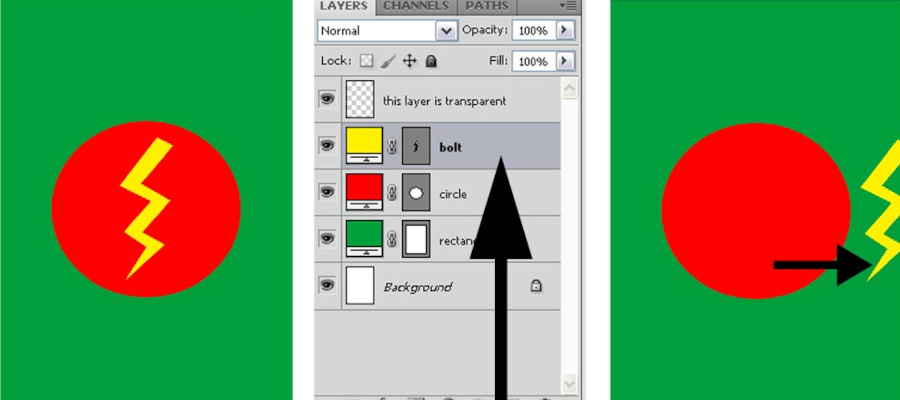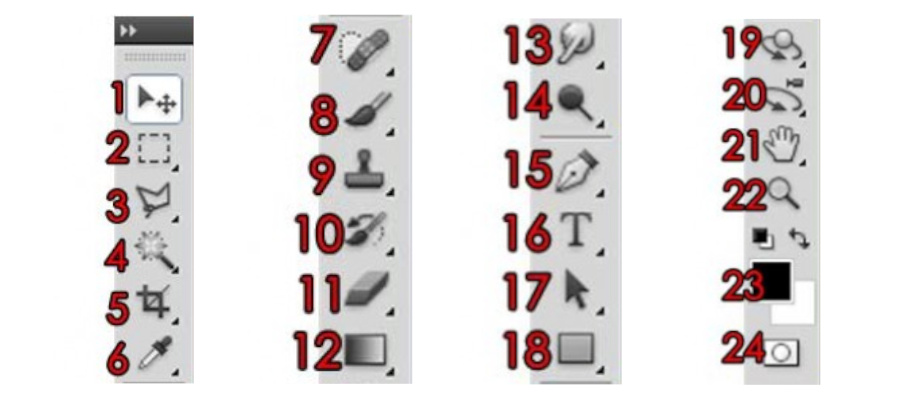Getting Started
Latest Articles

5 Steps to Change the Color of Anything in Photoshop
Learn how to change the color of anything in Photoshop using the Hue/Saturation adjustment layer. It’s doesn’t matter whether you are trying to change the

How to Change Background Color in Photoshop (Easy 7 Steps!)
Learn how to change background color in Photoshop in no time. I’ll show you how you can make the selection of a background based on

The Blend If Sliders: Brighten & Color Images in Photoshop
In this tutorial, you’ll learn how to add exposure and coloring effects to only the Highlights & Shadows of the image using Photoshop Blend If

Follow 7 Steps to Sharpen Image in Photoshop
In this tutorial, we’ll sharpen an image that is already on the side of sharpening. I’ll show you how you can enhance it further and

Follow 10 Steps to Smooth Skin in Photoshop
In this tutorial, you’ll learn how to smooth skin in Photoshop without making it blurry and fake. The most important thing about retouching is patience.

How to Simulate a Sketch Effect in Photoshop
It’s no wonder that if you use Photoshop’s Filter Gallery in a creative you can simulate plenty of effects in no time. In this tutorial,

The Best Way to Create a Cartoon Effect in Photoshop
In this tutorial, I’ll show you how you can create a cartoon effect in Photoshop. We’ll use the combination of filters to replicate digitally created

How To Create a Trendy Glitch Effect in Photoshop
In this tutorial, I’ll show you how to create a trendy glitch effect in Photoshop. You’ll learn how to use blending options to create a

How to Cut Out Hair in Photoshop
In this tutorial, I’ll show you how to cut out hair using select and mask. It’s a very basic tutorial to do any kind of