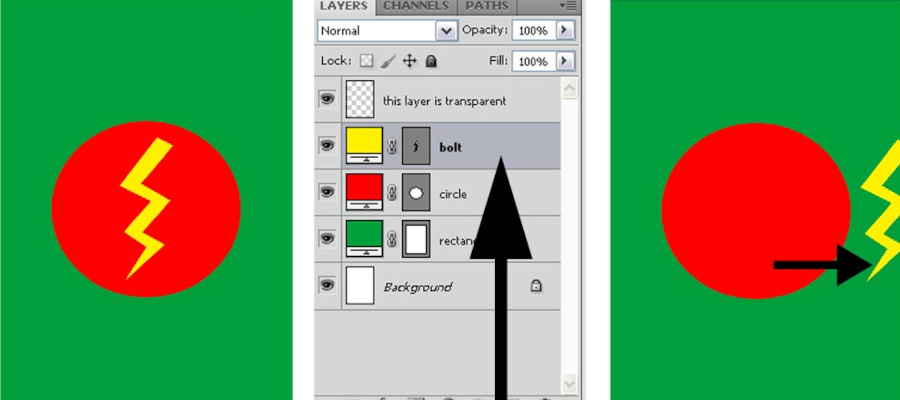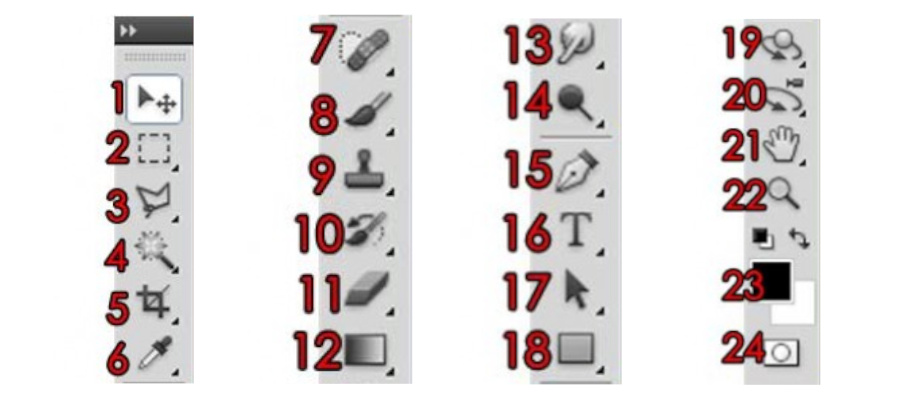Getting Started
Latest Articles

Create a Sci-Fi Deer Composition in Photoshop
In this tutorial, we’ll be creating a sci-fi deer scene in Photoshop. We’ll use a landscape image first to set up the base for the

5 Steps for Orange & Teal Coloring
In this tutorial, I’ll show you how you can add orange & teal coloring in your images. This tutorial is the image specific tutorial meaning

How to Create a Dual Lighting Effect in Photoshop
Learn how to add a dual lighting effect to your images in Photoshop. I’ll show you how you can change the color of highlights using

Minor Tweaks to Pro Color Grading
In this tutorial, you’ll learn how minor or tiny steps can lead to amazing color grading results. The best part you don’t have to be

Create a Trendy Cyberpunk Effect in Photoshop
Learn how to create a trendy cyberpunk effect in Photoshop. You’ll learn how to add neon color vibes to your images by adding hot pink

6 Steps for Beautiful Color Toning in Photoshop
Learn how to add styles and coloring in Photoshop, create eye-catching images, and realistic light effects using color toning techniques. We’ll use the combination of

How to Add Film & Vintage Effect in Photoshop
In this tutorial, you will learn how to add vintage effects to your photo. You’ll learn how to apply vintage coloring, realistic noise & textures,

2 Minutes Color Correction in Photoshop
Learn how to correct color and remove color casts from your images in just 5 steps. There is a ton of ways to remove color

How to Edit Travel & Landscape Photos
In this tutorial, you’ll learn how to edit travel & landscape shots in Photoshop. This tutorial will help you to get most out of your