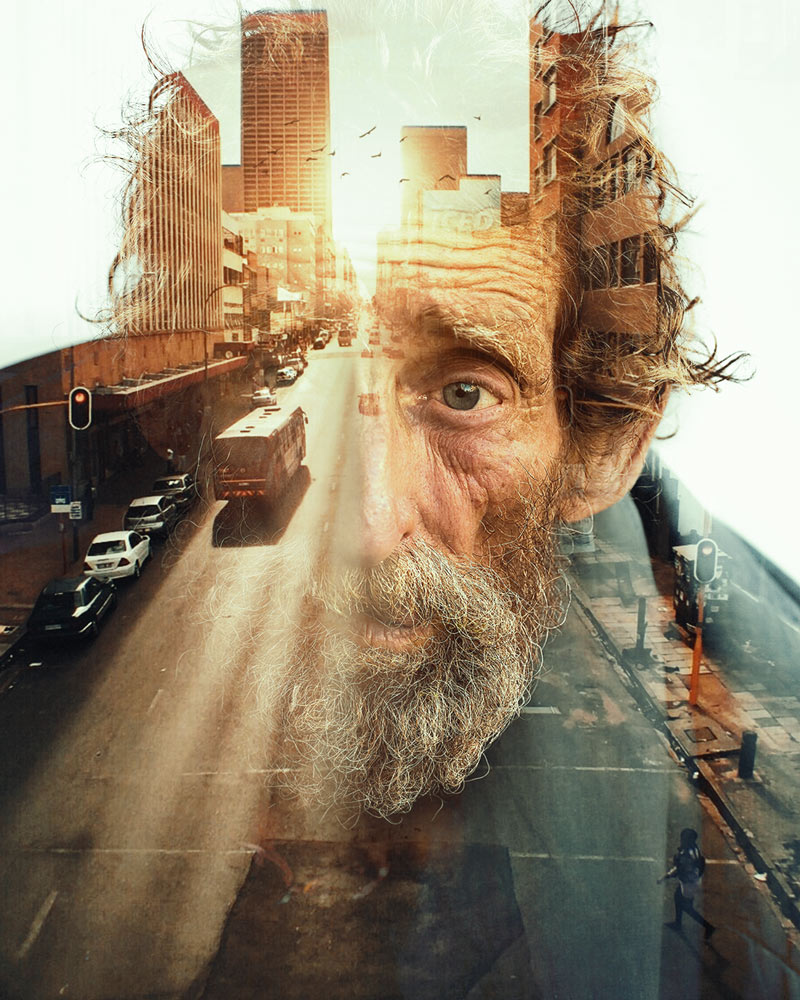Create a Battlefield Game Inspired Artwork in Photoshop
In this tutorial, we’ll be creating a battlefield game inspired promotional art in Photoshop. If you Google for the game you’ll able see the artwork from which I inspired to create this piece. We’ll be achieving the bokeh effect, the rain effect and adding the character you see in the promotional key art of Battlefield […]
Create a Battlefield Game Inspired Artwork in Photoshop Read More »