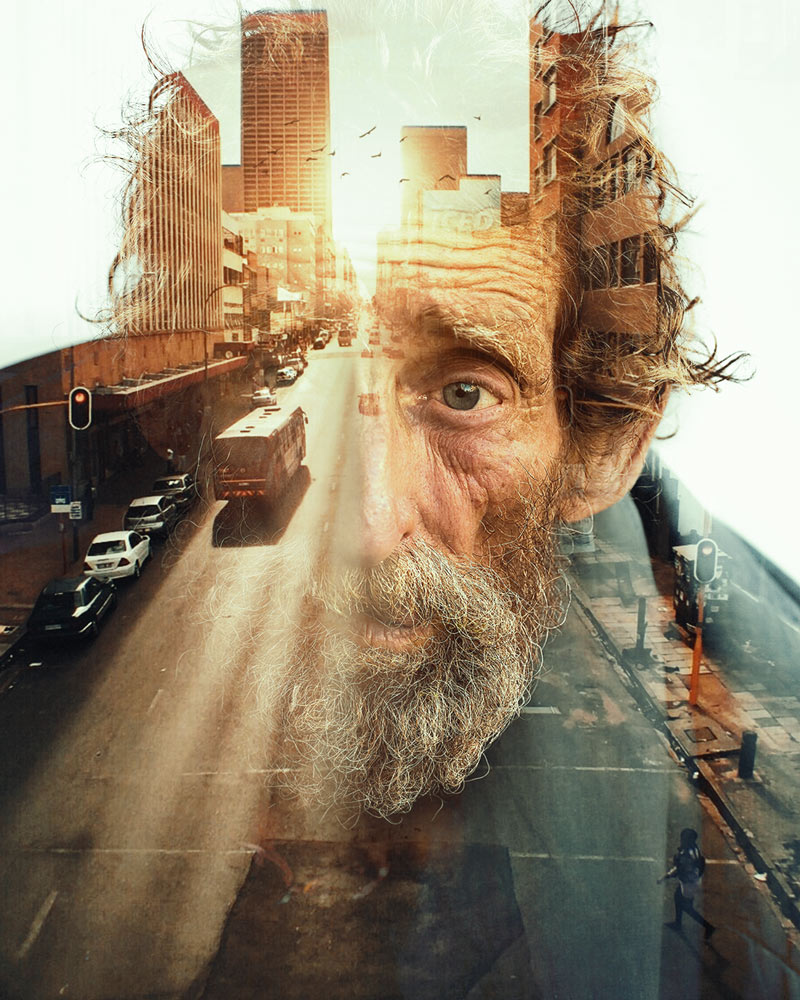5 Pro Tips & 7 Steps to a Double Exposure Effect in Photoshop
In this tutorial I’ll show you how to create a double exposure effect in Photoshop. The double exposure effect can be achieved through combining multiple stock images, experimenting with blend modes and using adjustment layers. We’ll also learn how to make transition between multiple images and blending them nicely using the layer mask. Jump To […]
5 Pro Tips & 7 Steps to a Double Exposure Effect in Photoshop Read More »