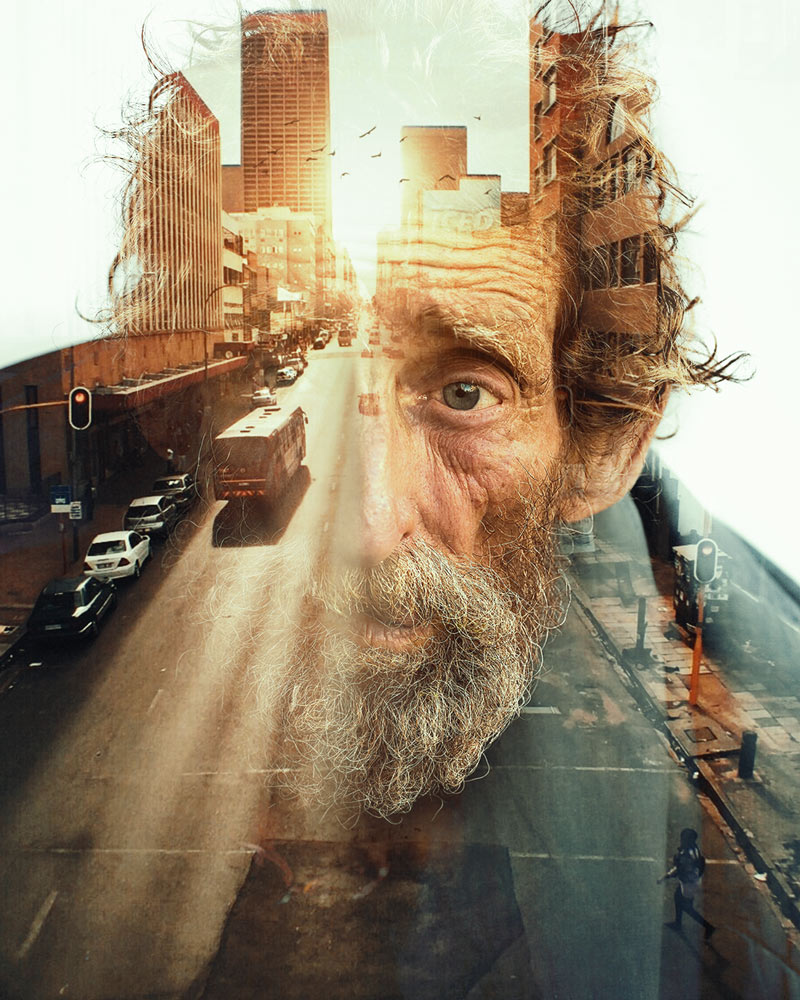Create an Emotional Photo Manipulation Scene in Photoshop
In this Photoshop tutorial I’ll show you how to create an Emotional autumn photo manipulation scene in Photoshop. You’ll learn how to create an emotional scene using only three stock images. You’ll also learn how to create an autumn background, enhance light and color, and create lighting and depth of field. Tutorial Resources Forest Model […]
Create an Emotional Photo Manipulation Scene in Photoshop Read More »