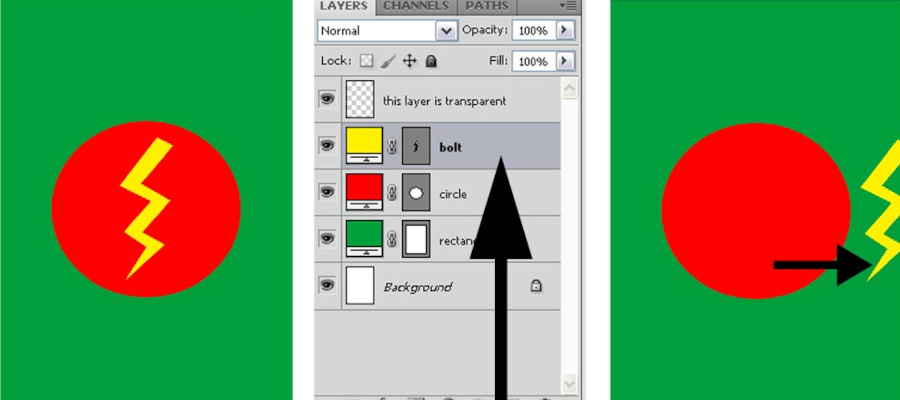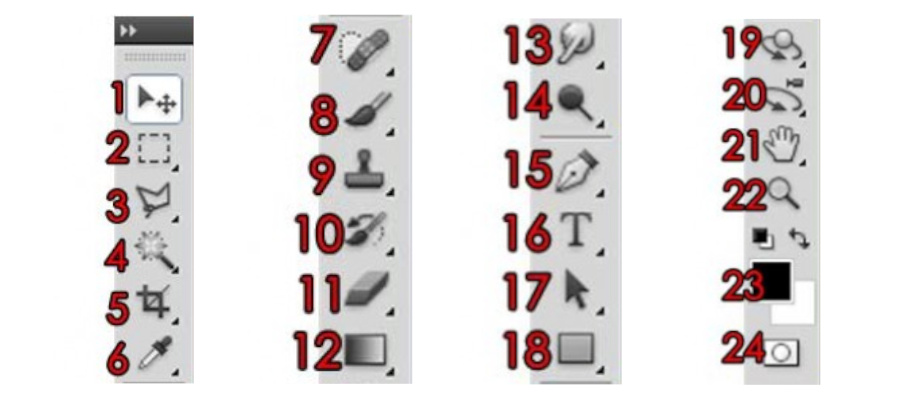Getting Started
Latest Articles

3 Ways to Batch Edit in Lightroom
In this tutorial, you’ll learn how to apply the edited look to multiple photos in seconds. Sometimes you don’t want a different look for every

Cinematic Color Grading: Justin Bieber’s ‘Anyone’
In this tutorial, you’ll learn how to apply cinematic color grading to your photos. We’ll go after the teal & orange cinematic look for this

Turn Day Into Night in Photoshop & Lightroom
Learn how to turn day into night in Photoshop & Lightroom. I’ll show you how to use Lightroom tools such as The Tone Curve to

Simple Steps For Color Grading in Lightroom
Whether you are adding colors or alternating colors in your photographs it’s all part of Color Grading. Color grading is a technique that can help

Soft & Airy Coloring in Photoshop
In this tutorial, you’ll learn how to create a soft light look in Photoshop. This tutorial is all about adding subtle lighting, coloring, and recovering

4 Tips to Get The Most Out Of Lightroom Presets
In this tutorial, you’ll learn how to get the most out of any Lightroom preset. It’s easy to say that this Lightroom preset is not

How to Use New Color Grading Tools in Lightroom Classic
Not only Adobe has released new features for Photoshop but Adobe has added some new features to Lightroom Classic & Adobe Camera Raw Filter as

1 Click Sky Replacement With Adobe Photoshop
Learn how to replace a sky in just one-click with Photoshop’s new Sky Replacement feature. With so many features coming to Photoshop 2021, the new

How To Use The Tone Curve In Lightroom Classic
If you used any post-processing software such as Photoshop, Lightroom, Luminar, or ON1, will have come across an editing tool called “Tone Curve”. The Tone