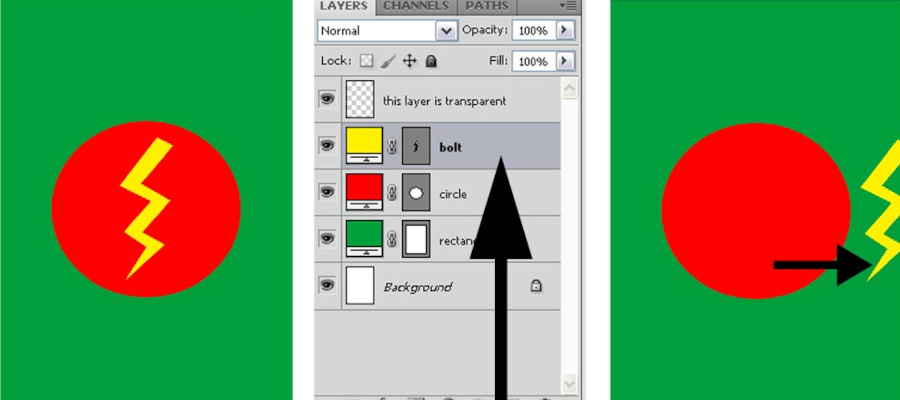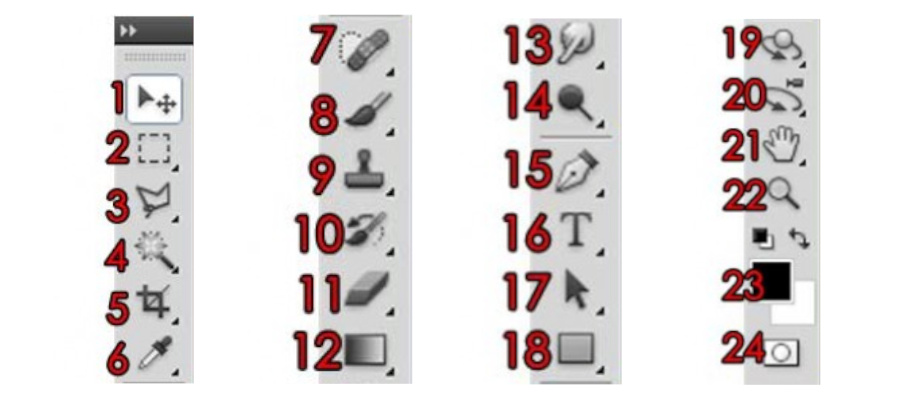Getting Started
Latest Articles

Blur Background Without Getting Halos in Photoshop
In this tutorial, I’ll be teaching you how you can blur the background without getting the halos around the edges of the subject. We’ll first

Create a Magical Landscape Scene in Photoshop
In this intermediate level tutorial, I’ll show you how to create a landscape scene featuring starry sky and magical lighting effect in Photoshop. We’ll be

Create a Realistic Water Reflection in Photoshop
In this tutorial, I’ll be showing you how you can create a realistic water reflection by creating a separate displacement file and then using it

Create a Castle Matte Painting in Photoshop
In this tutorial, I ‘ll show you how to create a castle matte painting scene in Photoshop. We’ll first create a background for the castle

The Best Way to Create Watercolor Effects in Photoshop
In this tutorial, I’ll show you how to create a watercolor effect in Photoshop. You’ll learn how to use a layer mask and brushes to
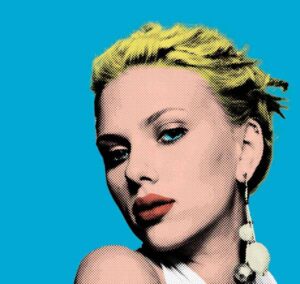
How to Create Pop Art Effects in Photoshop
When it comes to pop art, you can’t forget the king “Roy Lichtenstein”. He was a famous American artist in 1960s and started a new

How to Use the Photoshop Select Subject Feature
A couple of weeks ago Adobe announced the latest release of the Photoshop CC which is 19.1. Adobe introduces a bunch of great features with
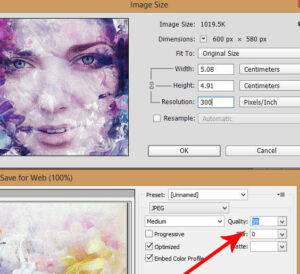
How to Change and Optimize Images Size in Photoshop
In this tutorial, we’ll learn how you can change an image size and then further how you can reduce its size to optimize it using

How to Create an Ink Portrait Effect in Photoshop
In this tutorial, I’ll show you the process of creating an artistic ink portrait effect in Photoshop. We’ll be using the ink brushes and textures