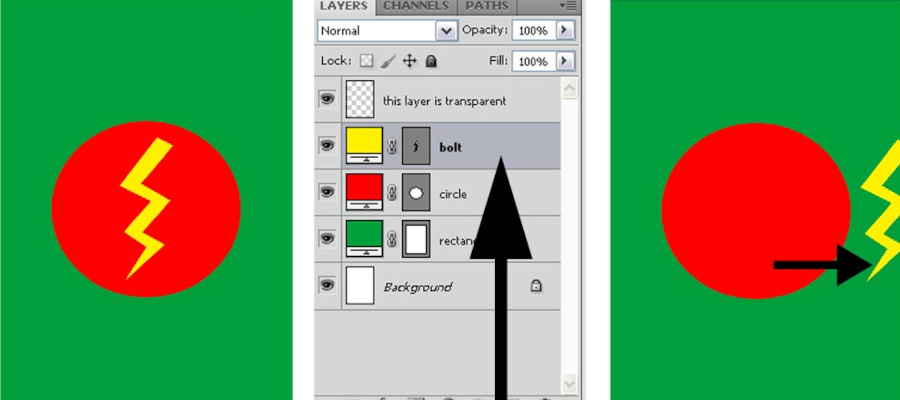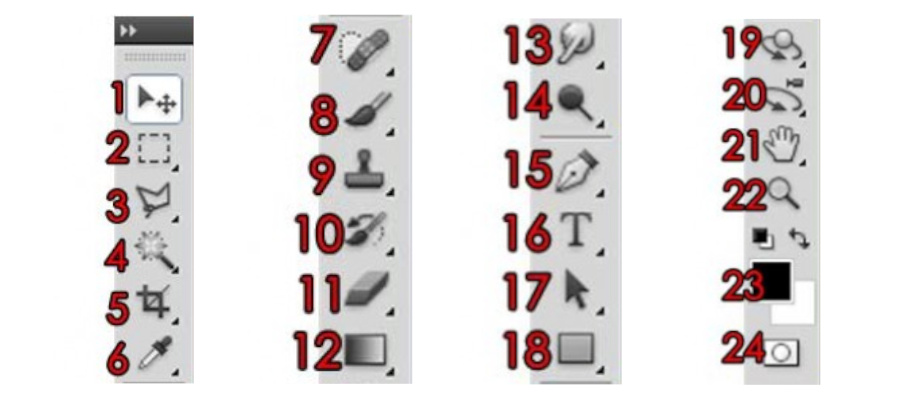Getting Started
Latest Articles

How to Retouch Eyes in Photoshop
In this tutorial, we’ll be enhancing eyes using some retouching techniques in Photoshop. Basically, we’ll add highlights to the eyes, then add sharpening to bring

How to Change Background in Photoshop
In this tutorial, I’ll show you how to make selections, how to fine-tune it using Select and Mask and change the background in the beginning

Use Select & Mask to Make Selection in Photoshop
The Select and Mask feature first introduced in 2015 since then it’s a go-to choice of everyone for refining selections and layer masks. The best

How to use Pen Tool in Photoshop
In this tutorial, you’ll learn how to use the Pen tool in Photoshop. It’s one of the best tools to create precise selection especially when

How to use Layer Mask in Photoshop
In this basic lesson, we are going to learn about the Layer Mask in Photoshop. Photoshop layer mask is one of the important aspects and

How to Use Brush Tool with Blending Modes
The Brush Tool might be the most versatile tool in Photoshop. It can be used for everything from painting in new details and blending effects,

How to Work with Layers in Photoshop
In this beginner tutorial, I’ll cover everything that you need to know about Photoshop’s Layers. Whether you are just getting started with Photoshop or maybe

How to Crop and Resize Images in Photoshop
In this tutorial, you’ll learn how to resize, crop, straighten and add to image canvas. We’ll go through step by step to each of these

Getting Started in Photoshop
In this tutorial, you’ll be introduced to the Photoshop interface. You’ll get to know about Photoshop work area, how to open and save images, undo