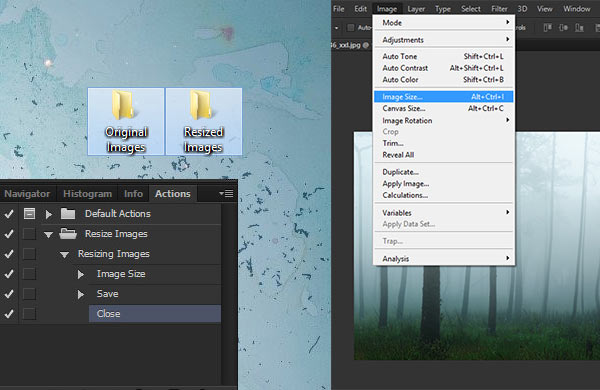How to Resize Multiple Images Using Photoshop Actions
In this tutorial, we’ll be learning how to resize images at once in Photoshop using Photoshop Actions. I’ll take you through to some simple steps which will help you change your images size and their quality within a minutes. You’ll learn how to create an action set, create a new action and how to record […]
How to Resize Multiple Images Using Photoshop Actions Read More »