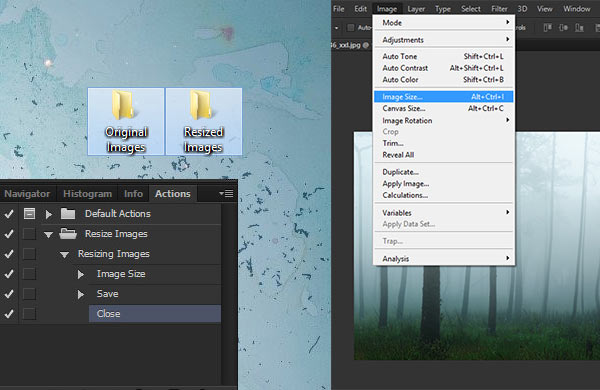How to Add Soft Colorful Effects to Images
Learn how to easily add soft colorful effect to images by applying a bunch of adjustment layers and using the blending modes. We’ll first brighten up the image using blending modes and then we’ll play around with adjustment layers to add effects to the image. At the end, I’ll show the result of the same […]
How to Add Soft Colorful Effects to Images Read More »