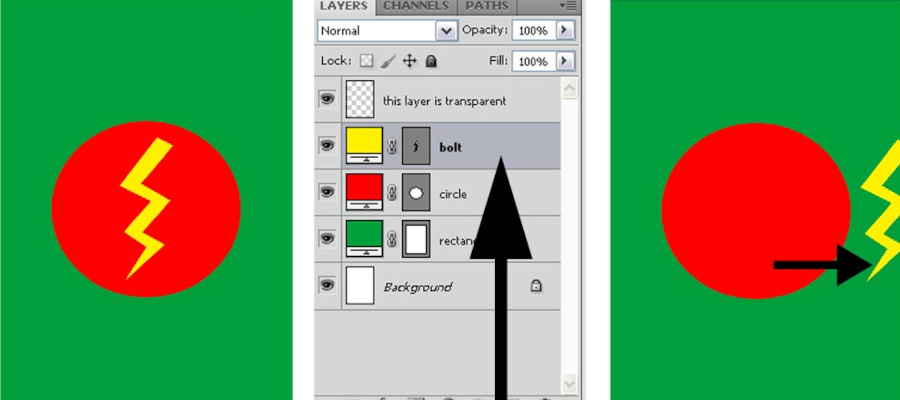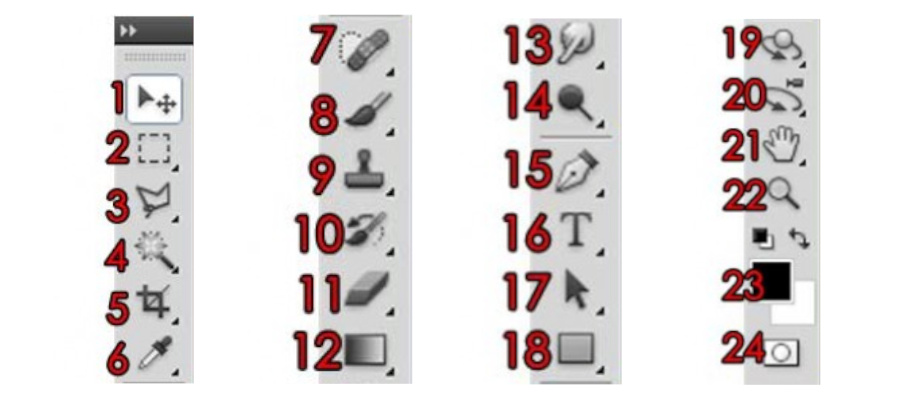Getting Started
Latest Articles

How to Add Soft Colorful Effects to Images
Learn how to easily add soft colorful effect to images by applying a bunch of adjustment layers and using the blending modes. We’ll first brighten

How to Use the Dodge and Burn Tool in Photoshop
In this tutorial, I’ll show how to use the Dodge and Burn tool to either lighten and darken the image in Photoshop. We’ll use both

How to Use the Dodge and Burn Tool in Photoshop
In this tutorial, I’ll show how to use the Dodge and Burn tool to either lighten and darken the image in Photoshop. We’ll use both
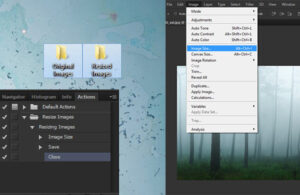
How to Resize Multiple Images Using Photoshop Actions
In this tutorial, we’ll be learning how to resize images at once in Photoshop using Photoshop Actions. I’ll take you through to some simple steps

How to Add Light Leaks Effect to Images in Photoshop
This tutorial will show you the process of adding colorful light leaks effect to any image in Photoshop. The tutorial is very simple and short

Create a Beautiful Lake Scene in Photoshop
In this tutorial, you’ll be creating a lake scene in Photoshop. We’ll start by using a lake image and then extracting sky from its background.

Create a Starry Sky Photo Manipulation in Photoshop
In this tutorial, I’ll take you through the steps to create a starry sky scene in Photoshop. We’ll be using the basic composition techniques and

Create a Battlefield Game Inspired Artwork in Photoshop
In this tutorial, we’ll be creating a battlefield game inspired promotional art in Photoshop. If you Google for the game you’ll able see the artwork

Create a Romantic Photo Manipulation in Photoshop
Learn how to create a romantic photo manipulation with Adobe Photoshop featuring a couple meeting at a station. We’ll first use the station image and