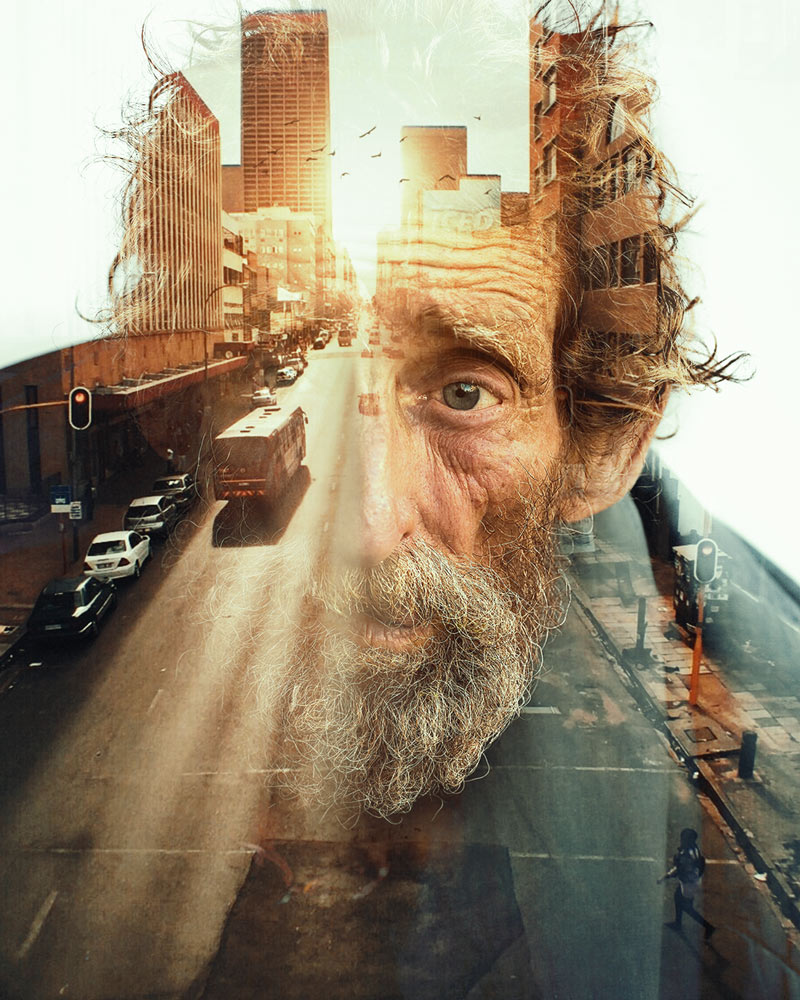Dramatic Sunset Photoshop Tutorial
In this Photoshop tutorial, we’ll learn how to create a dramatic sunset scene in Photoshop. We’ll first a create a basic scene using single landscape stock and then we’ll create a sunset atmosphere. After that, we’ll add models to the scene and then we’ll blend them by creating shadows and refining the light and shade […]
Dramatic Sunset Photoshop Tutorial Read More »