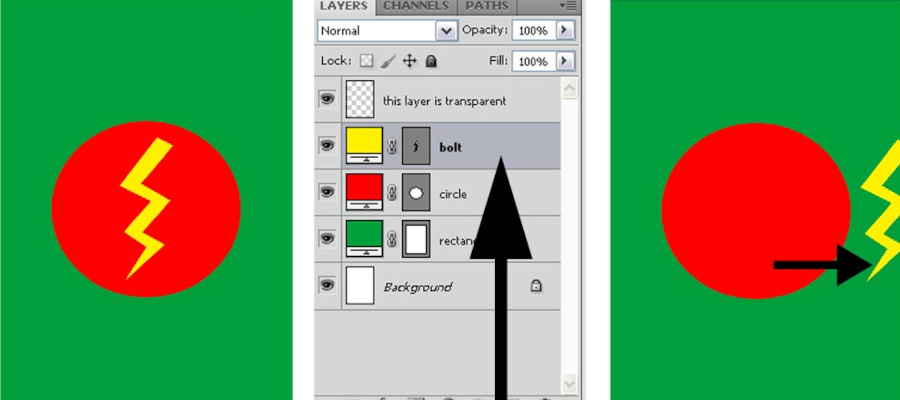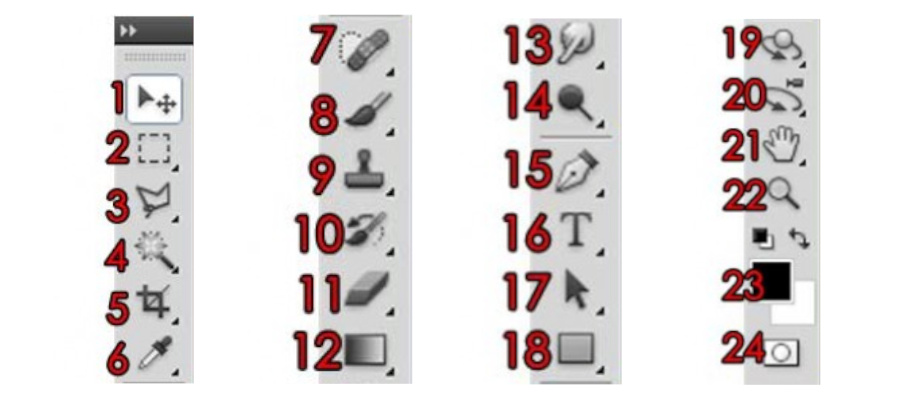Getting Started
Latest Articles

Learn how to watermark your photos.
If you upload your photos to a website for the public to view, or maybe for a client’s approval, or if you sell your artwork

Learn how to make golden text.
In this lesson, I’ll show you how easy it is to produce Golden Text within minutes, just using layer styles. Good stuff for beer posters
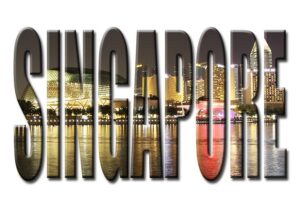
Learn how to make a photo-filled text.
Today, I’ll be showing you how to make photo-filled text easily, with the use of layer masks. Preparation: Pick a nice image or photo that
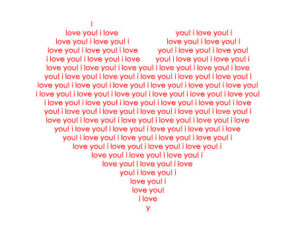
Learn how to fill a shape with text.
In this very cool but simple tutorial, I will teach you how to fill a shape with text within minutes! Are you ready? Let’s go!
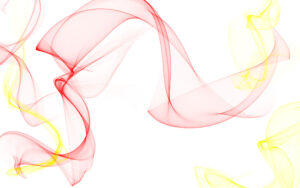
Learn How To Install Custom Photoshop Brushes.
Custom Photoshop Brushes bring in a whole new world of design and possibilities. There are numerous effects and artwork that custom brushes bring to you,
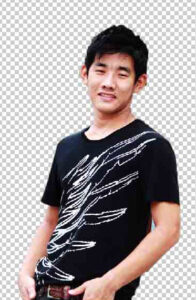
Learn how to Extract Objects With Quick Selection Tool.
You will often want to separate a person or an object from a background or photo so that you can use it in another background

Photoshop: Frequently Asked Questions
So I thought having a Photoshop FAQ would be a great thing to do for beginners. The questions here are what I feel commonly asked

Learn how to straighten a crooked photograph.
No one takes perfect photos (well not without a tripod anyway), and we all sometimes have photos that are crooked but yet capturing that once-in-a-lifetime

Photoshop Basics: Layers
How Layers Work It’s all about layers in photoshop. Without them, Photoshop just wouldn’t be Photoshop. I’m sure you must have used Paint before, and