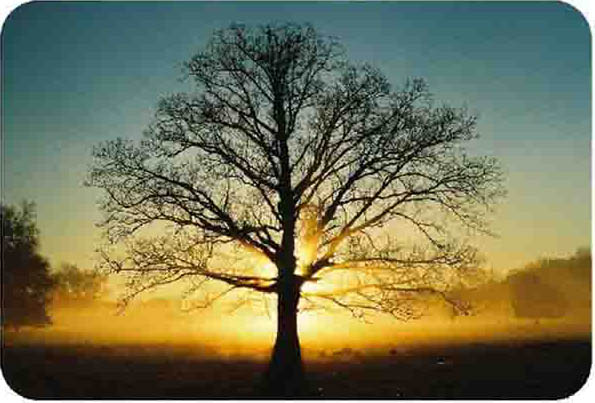In this Photoshop tutorial, I’ll show you how to transform your photos into a black/white and colourful sketch. We’ll use the adjustment layers and blend modes to achieve artistic and sketch effect in Photoshop. You’ll also learn how to work with lights and contrast to achieve a black/white sketch effect in Photoshop. Follow the tutorial and turn your photos into a sketch in just 2 minutes!
Tutorial Resources
Open up the Photo
Step 1
Open up this guy image in Photoshop by selecting File > Open and open it up. Before proceeding further let me tell you about these techniques which I’m going show you. This effect works best with images that have a clean background like in the man image. The man image has very clean and white background but you are noticing the gray color behind him. I changed the color deliberately so the image doesn’t blend with the website white background. So choose the image or capture your own image in good lighting and focus. Let move ahead!
Here is the image opened in Photoshop! This man is amazing and smiling beautifully!

Step 2
Duplicate the guy layer by pressing (CTRL +J) and convert this layer into Smart Object. You can notice the man has pretty much sharp skin details and we need to soften these details to get the soft effect. Go to Filter > Blur > Gaussian Blur and set the radius value to 10 pixels. Also, you’ll get the sharp kind of Posterize or sketch effect due to Threshold (we’ll apply it later) adjustment layer if you don’t apply the blur. Don’t forget to name this layer ‘Gaussian Blur’.
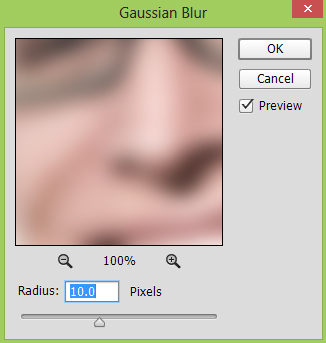
Now the reduce the opacity to 15%.

Layer Panel arranged:
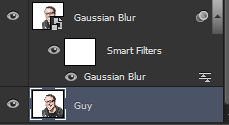
Step 3
Duplicate the man layer one more time and place onto top of all layers. Press the CTRL+ I to invert this layer. Name this layer ‘Invert’.

Change the blending mode of the invert layer to Overlay and bring out the shade details for man.

Step 4
Use the Hue/Saturation adjustment layer to reduce the saturation. To add an adjustment layer, go to Layer > New Adjustment Layer > Hue/Saturation or click the third icon at the bottom of layer panel. Use it with following settings:
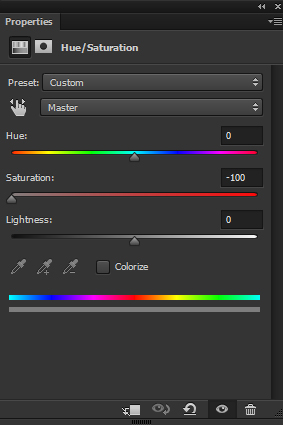
Results:

Step 5
Change the blending mode of the Hue/Saturation adjustment layer to Overlay and bring back the colors with reduced saturation.

Step 6
Use the Threshold adjustment layer to give the image final sketch effect. Set the Threshold Level to 133.

Change the blending mode to Soft Light and reduce the opacity to 53%.

If you hide the Gaussian Blur layer you’ll get a very sharp effect like shown in below image. That’s why we used the Gaussian Blur filter at the end beginning.

Step 7
Finally, I painted some colorful lights on the man’s face to achieve a colorful sketch effect. Create a new layer by CTRL + SHIFT + N. Just activate the Brush Tool (B) and paint the colors which you like. I’ve used blue and magenta for the lights but feel free to choose your own colors. Name this layer ‘lights’.

At the end, I changed the blending mode of the lights layer to Linear Dodge to achieve colorful light effects.

If you don’t like the color version then instead of painting lights, use the Hue/Saturation adjustment layer to achieve a black/white sketch effect in Photoshop. Just reduce the saturation to achieve a black/white sketch effect.
Here is my black/white version:

Final layer panel arranged:

Conclusion
Thanks for following the tutorial and hope you learned how to create sketch effect in Photoshop. If you really like the tutorial then do share with the world. Feel free to let me know if need any help!
Need Help With Photoshop or Looking for Professional Support?
Whether you're just getting started with Photoshop or need expert-level assistance, we're here to help! Contact us for personalized Photoshop tutorials, project support, or creative services.
Get in touch today to take your skills or projects to the next level.
CONTACT US NOW📘 Want to Master Photoshop Faster?
🎁 Get Your FREE PDF E-Book "Top 10 Photoshop Tricks Every Designer Must Know" Now – Packed with expert tips, shortcuts, and techniques to boost your creativity & workflow.
👉 Download Your FREE PDF E-Book NOW!